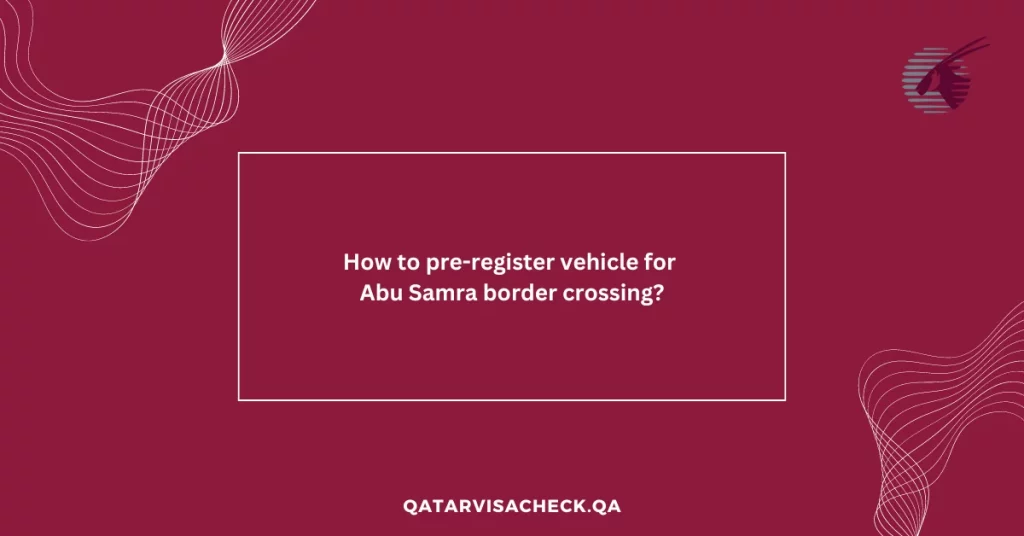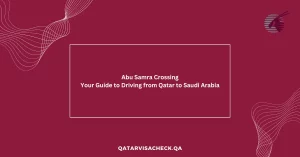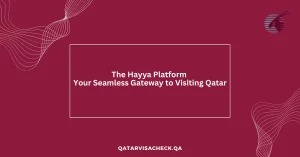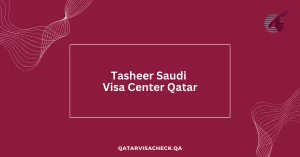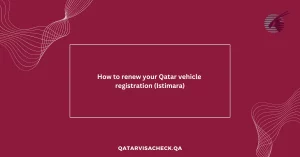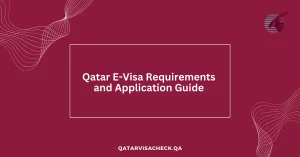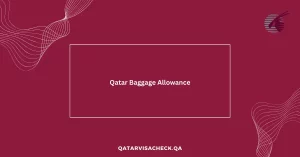Are you planning a road trip to Qatar or exploring the wonders of Saudi Arabia by crossing the Abu Samra border? Ensuring a smooth and hassle-free journey starts with proper preparation, and pre-registering your vehicle is a crucial step in this process.
The Abu Samra border, located on Salwa Road, serves as Qatar’s land border and a direct entry point to Saudi Arabia. To streamline your border crossing experience, the Ministry of Interior has introduced an online vehicle pre-registration service.
In this comprehensive guide, we will walk you through the step-by-step process of pre-registering your vehicle, whether you are a Qatari resident or a visitor to the country.
For the latest updates on the status of your Qatar visa, please visit our homepage at Qatar Visa Check.

Pre-Registering Vehicle on Metrash2 Application (For Qatari Citizens and Residents)
Step 1: Sign-in to the Metrash2 App
Download and install the Metrash2 application on your iOS or Android device.
Step 2: Enter the ‘Travel Services’ Section
Navigate to the ‘Travel Services’ section within the Metrash2 app.
Step 3: Choose ‘Pre-Registration for Abu Samra Border Crossing’
Select the option for ‘Pre-Registration for Abu Samra Border Crossing.’
Step 4: Enter Vehicle, Driver, and Passenger Data
Provide the required information about your vehicle, driver, and any passengers accompanying you on the journey.
Step 5: Confirm the Vehicle Pre-Registration Request
Review the details you have entered and confirm your pre-registration request.
Step 6: Receive Confirmation SMS
Upon successful pre-registration, you will receive a confirmation SMS on your registered mobile number.
Step 7: Use the ‘Pre-Registration’ Lane at Abu Samra Border
When you arrive at the Abu Samra border, proceed to the dedicated ‘Pre-Registration’ lane for a faster and more convenient crossing.
Pre-Registering Vehicle through Hayya Portal (For Visitors to Qatar)
If you are a visitor to Qatar and planning to cross the Abu Samra border, you can pre-register your vehicle through the Hayya Portal. Follow these steps:
Step 1: Select ‘Abu Samra Border Pre-Registration’ on Hayya Portal Homepage
Visit the Hayya Portal website and locate the ‘Abu Samra Border Pre-Registration’ option on the homepage.
Step 2: Register Vehicle
Provide the required details about your vehicle, including the car name, owner’s name, owner’s mobile number, country of registration, vehicle type, plate number, and plate color.
Step 3: Add ‘Trip Details’
Specify whether your trip is one-way or round-trip, and provide the corresponding arrival date or start and end dates.
Step 4: Verify Details and Add Traveler Information
Once your vehicle and trip details have been verified, you will be prompted to provide the passport and personal information of each person joining the journey.
Step 5: Receive Vehicle Entry Permit
After submitting and approving all the necessary details, an email will be sent to your registered email address with a vehicle entry permit, which includes a QR code for easy access at the Abu Samra border.
Remember, the online vehicle pre-registration process is designed to enhance your border crossing experience, but it is not mandatory. If you prefer, you can still complete the registration process directly at the Abu Samra border.
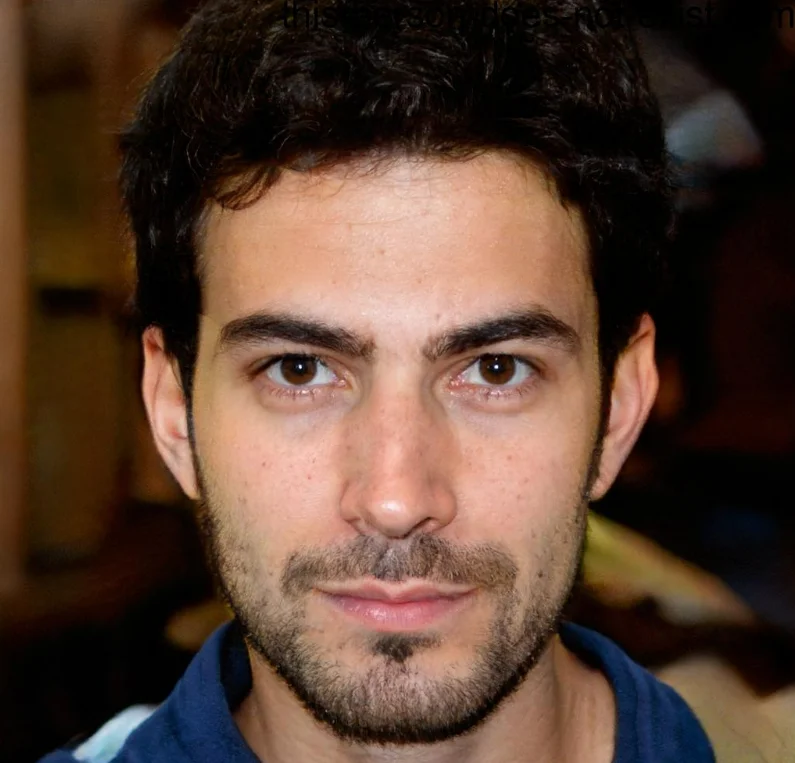
Hey there, I’m Hamza Al-Abdullah, the brains and heart behind Qatarvisacheck.qa. Proudly rooted in the bustling city of Doha, Qatar, I’ve made it my mission to untangle the visa web for fellow travelers. My website isn’t just a hub for visa info; it’s a personalized journey through the often confusing world of travel documents.