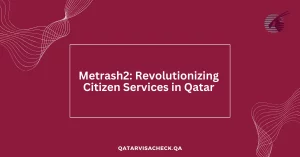Your Qatar ID card is an essential document that serves as proof of your identity and legal residency in the country. However, there may be instances where you need to update or correct personal information on your ID, such as your date of birth. The good news is that the Ministry of Interior (MoI) in Qatar has made it easier than ever to change your date of birth on your Qatar ID card through an online service.
Also check out our guide on how to apply for Qatar ID
Introducing the Personal Data Change Service on Metrash2
The General Directorate of Passports, in collaboration with the Information Systems Department at the MoI, has launched the Personal Data Change service on the Metrash2 application. This new service allows residents to change their name and date of birth electronically, without having to visit the Name Changing Committee at the General Directorate of Passports.
Step-by-Step Guide to Changing Your Date of Birth on Qatar ID
Follow these simple steps to initiate the process of changing your date of birth on your Qatar ID card:
Access the Metrash2 App
Begin by downloading and opening the official Metrash2 app on your mobile device or accessing it through the website.
Select Residency Services
On the homepage, select the “Residency Services” option.
Choose “Change Personal Info”
Under Residency Services, click on “Change Personal Info,” and then select “Apply Applications.”
Enter Your QID and Select Option
Enter your Qatar ID number and select the “Date of Birth Change” option from the list.
Fill in the Details
Provide the necessary details, such as your current date of birth and the correct date of birth you wish to change it to.
Attach Required Documents
You will need to attach the following documents:
- A written letter clarifying the reason for the change
- A copy of your old passport (before the change)
- A copy of your current passport (after the change)
- Your birth certificate attested by the Ministry of Foreign Affairs
Submit the Application
Once you have filled in all the required information and attached the necessary documents, submit your application.
Receive Confirmation
After submitting the application, you will receive a confirmation message stating, “Your application has been registered successfully.”
Important Notes
- The Personal Data Change application can only be made while you are physically present in Qatar.
- Children under the age of seven do not require a newspaper advertisement for the date of birth change.
- After receiving approval, you will be sent an approved form of the newspaper advertisement to your email. This advertisement must be published in accredited newspapers in the country, according to the language of the document used for your residence permit.
- To complete the application process, you must attach the newspaper advertisement after 14 days from the date of publication by selecting the “Upload Newspaper Memo” option in the Metrash2 app.
Tracking Your Application
The Metrash2 app also allows you to track the status of your application and receive updates via email. Follow these steps to track your application:
- In the Metrash2 app, select the “Follow Up Applications” option.
- Enter your Qatar ID number or the application owner’s ID number.
- You will be able to view the current status of your Qatar ID application.
Offline Option for Date of Birth Change
If you prefer not to use the online portal, you can visit the Ministry of Interior offices in Qatar and request to change your date of birth on your Qatar ID card in person. However, the online option through the Metrash2 app is more convenient and efficient.
Keeping your Qatar ID card up-to-date with accurate personal information is crucial for maintaining your legal residency status and accessing various services in the country. By following the steps outlined above, you can seamlessly change your date of birth on your Qatar ID card, ensuring that your identification document reflects the correct information.
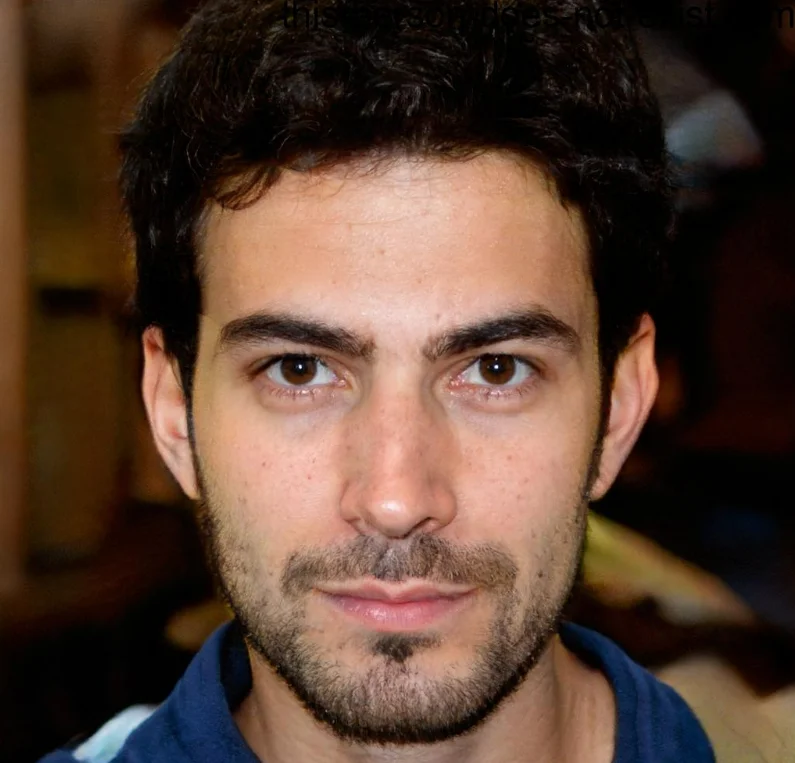
Hey there, I’m Hamza Al-Abdullah, the brains and heart behind Qatarvisacheck.qa. Proudly rooted in the bustling city of Doha, Qatar, I’ve made it my mission to untangle the visa web for fellow travelers. My website isn’t just a hub for visa info; it’s a personalized journey through the often confusing world of travel documents.


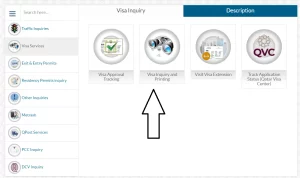
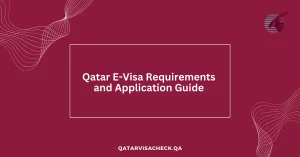
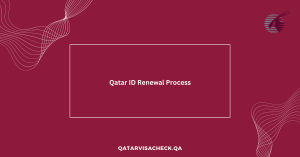
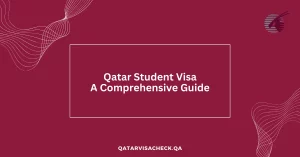
![Qatar ETA Visa [Hayya A3]: Application & Requirements Qatar ETA Visa (A3) Application & Requirements](https://qatarvisacheck.qa/wp-content/uploads/2024/06/Qatar-ETA-Visa-A3-Application-Requirements-300x157.png)