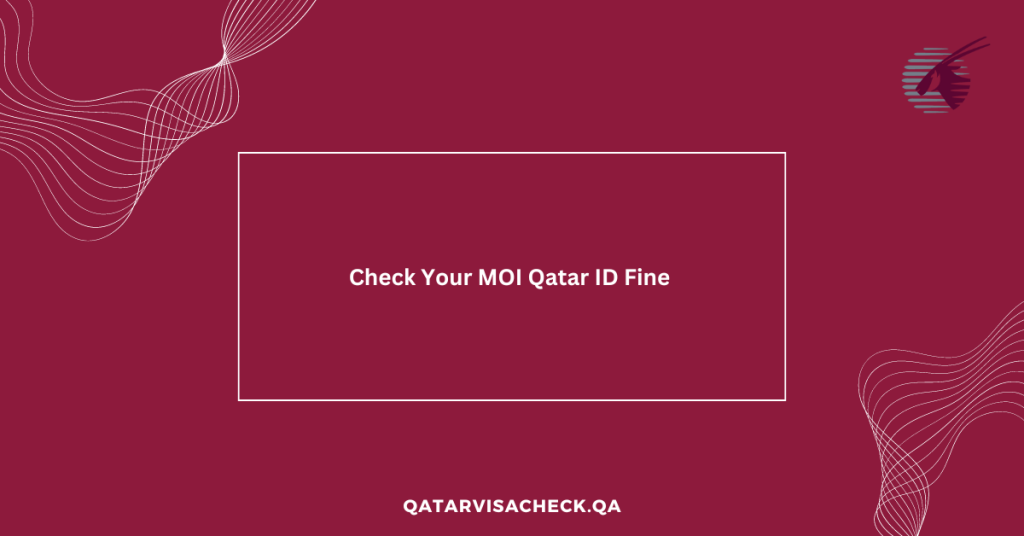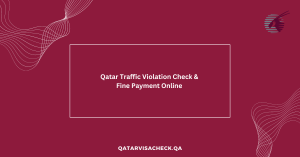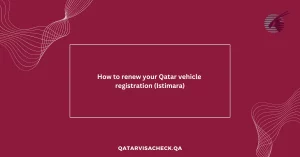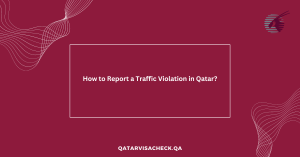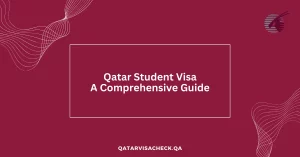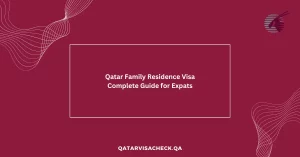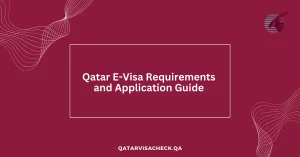Living in Qatar comes with its own set of rules and regulations that must be adhered to. Inadvertently breaking these laws can result in penalties, fines, and even legal consequences. One crucial aspect that residents and visitors alike need to stay vigilant about is traffic violations and the associated fines tied to their Qatar ID.
In the past, checking and resolving these violations was a cumbersome process that required physical visits to traffic centers. However, the Qatari authorities have streamlined this process, making it accessible through digital platforms. This guide will walk you through the simple steps to check your Qatar ID status and avoid any potential complications.
Method 1: Qatar ID Fine Check Through MOI Portal
The Ministry of Interior (MOI) has developed a user-friendly e-services portal that allows individuals to check their traffic violation history seamlessly. Here’s how you can leverage this platform:
Step 1: Access Portal
Visit the official MOI E-Services Portal (www.moi.gov.qa/english).
Step 2: Navigate to Inquiries
Navigate to the “Inquiries” section and select “Traffic Inquiries.”
Step 3: Select Violations
Under “Traffic Inquiries,” click on “Traffic Violations.”
Step 4: Choose ID Option
Choose the “ID Number” option.
Step 5: Enter ID and Code
Enter your Qatar ID number and the required verification code.
Step 6: Submit Request
Click “Submit,” and you’ll have access to your complete traffic violation history.
Method 2: Check Qatar ID Fines Through Metrash 2 App
For those who prefer a more mobile-friendly approach, the Metrash2 app provides a convenient solution. Here’s how to use it:
Step 1: Download App
Download the Metrash2 app from the Google Play Store or Apple App Store.
Step 2: Log In
Log in using your credentials.
Step 3: Navigate to Traffic
Navigate to the “Traffic” section.
Step 4: Select Violation Query
Select “Violation Service” and then “Query/Traffic Violations.”
Step 5: Enter Details
Enter your Qatar ID number, company (if applicable), and vehicle plate number.
Step 6: Search Violations
Specify the vehicle type and click “Search.”
The app will display any outstanding traffic violations associated with your Qatar ID or vehicle.
Check Qatar ID Fines for Foreign Vehicles
If you’re driving a vehicle registered outside of Qatar, the process for checking fines is slightly different. Follow these steps:
Step 1: Access Portal
Visit the MOI E-Services Portal (www.moi.gov.qa/english).
Step 2: Navigate to Violations
Navigate to “Inquiries” > “Traffic Inquiries” > “Traffic Violations.”
Step 3: Select Foreign Vehicles
Select the “Foreign Vehicles” option.
Step 4: Choose Country
Choose the country where your vehicle is registered.
Step 5: Specify Vehicle Type
Specify the type of vehicle (car, truck, etc.).
Step 6: Enter Plate Number
Enter your license plate number, including both Arabic and English characters.
Step 7: Submit Request
Input the verification code and submit your request.
Consequences of Neglecting Qatar ID Fines
It’s crucial to understand the potential ramifications of ignoring or failing to pay Qatar ID fines promptly. These can range from license suspension, preventing you from driving, to legal action and even imprisonment in severe cases. Additionally, unpaid fines can negatively impact your record, making it difficult to secure loans, employment opportunities, or other services.
By staying informed and taking proactive measures to resolve any outstanding fines, you can avoid unnecessary complications and ensure a hassle-free experience while residing or visiting Qatar.
Remember, the Qatari authorities have made it easier than ever to stay on top of your traffic violation status. Utilizing the MOI e-services portal or the Metrash2 app empowers you to take control of your responsibilities and maintain a clean record, contributing to a safer and more orderly society for all.
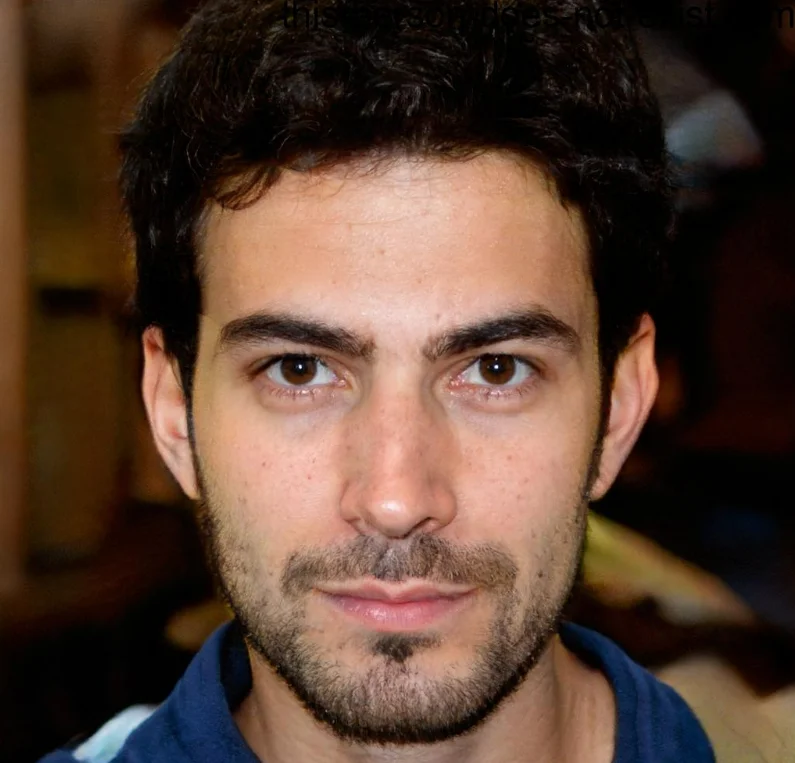
Hey there, I’m Hamza Al-Abdullah, the brains and heart behind Qatarvisacheck.qa. Proudly rooted in the bustling city of Doha, Qatar, I’ve made it my mission to untangle the visa web for fellow travelers. My website isn’t just a hub for visa info; it’s a personalized journey through the often confusing world of travel documents.